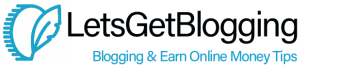If you are serious about your blog, you will also be paying a lot of attention to your social media reach. Social media sites like Facebook and Twitter used to be a way of keeping up to date with your friends, but they have become so much more than that now. Utilizing social media can be an incredibly powerful tool in your online business and should not be overlooked.
There are a huge amount of social media platforms to choose from, and it is not surprising that bloggers who are just starting out often feel overwhelmed with no idea where to start.
The important thing is to ensure that no matter what social profile you choose to use, your social media reach should be high. Today we explore 6 blogging tips to help you achieve that goal.

6 Blogging Tips For A Higher Social Media Reach
1: Optimize your profiles
One of the first things you need to undertake is to ensure that your social profiles are 100% complete. It will not be possible to extend your social media reach if your profile pages are lacking in substance. People will also be unlikely to engage with you if they do not think you are serious.
You should include the following:
* Profile picture which is consistent across your social media networks. This should be a personal picture and not a cartoon etc. People need to see the real you!
* A detailed description of your business and what it can offer.
* Links to your website/s
* A company logo if you have one.
2: Ensure sharing buttons are available from all platforms
Not everyone who visits your blog will be doing so from the same platform. Not everyone is sitting at home on their PC. Everything is now so mobile and this means that people will be checking in on their mobile phones, laptops, Ipads etc. It is therefore important to consider what sharing buttons you are using to enable your content to be shared from all devices.
Most sharing widgets are compatible with mobile devices, but it is worth checking this first.
Utilizing sharing buttons will also enable your readers to easily share your content without having to sign into their various social profiles. This is a big turn off for people and I will guarantee that unless you make it easy for people to share your content, they simply wont! Your social media reach will improve if you make it easy for readers to share your content.
3: Share valuable content in your social profiles
A majority of your traffic will come from your social profiles (especially whilst your blog is still relatively new and building it’s authority with the search engines). You therefore need to be very careful how you promote your work over these profiles. Your social media reach will increase if you can demonstrate that you have something worth sharing!!
Many people will decide whether to visit your site or not by the information that you have presented to them via your social profiles. It is therefore worth taking the time to think about how you are going to showcase your work.
It goes without saying that you should always be including a link to your site, otherwise people won’t be able to easily click on it.
Always make sure you include a detailed description about your post when you are posting it to your social profiles, and change this description depending on where you are uploading it. For example you need to be short and succinct in Twitter/X due to the 140 character limit, but on Facebook and Instagram you can give a much more in-depth introduction to what your post is about.
Ensure that your social profiles are looking worthy of interacting with. A dull and boring profile is not going to attract many visitors and certainly wont encourage any engagement.
4: Post to multiple social media profiles
Don’t make the mistake of posting your content to only one platform, ie: Facebook. Utilize all the platforms that you have a profile with, and post your blog content across the entire network. Your profiles will be appealing to different people, so tailor your description to match the followers you have for that profile.
Also think about using pictures to accompany your blog post description. Remember that saying “a picture tells a thousand words”? Well it is often the picture that captures the attention of readers before the article information, so don’t miss out on traffic purely because you have failed to include a picture. Google Plus for example really showcases pictures in the newsfeed. If the picture you use is eye catching, you can potentially grab people’s attention immediately.
5: Include keywords in your profile
If you can use a keyword in your profile and in the description, it will allow people to find you via searches. The more descriptive that you can be, the easier you will make it for people and the higher your social media reach will be.
6: Engage with your readers
Many blogging tips come down to engagement with your readers, and the ability to increase your social media reach is no different. Every time that you engage with your readers by replying to a comment or thanking them for a share or tweet, goes to show that you are a real person and not a robot.
Believe it or not, but your readers are people too, and they like to know that they are being understood and appreciated.
If you pay attention to the 6 blogging tips above, you will find it possible to increase your social media reach. Social media does not need to be overwhelming, and once you have taken the time to get to know the different platforms you will feel more at ease. Try a few things out and analyze what has been working well and what has not been so good.
Have some fun, change things up a bit and see what happens. The important thing to remember is not to go stale, as no-one is interested in a boring social profile. Bring new content, new perspectives and new life to your profiles to keep that engagement high.
How do you manage your social media reach? Do you have any tips that works well for you? Please share your thoughts below.