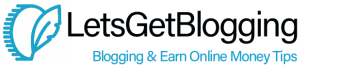When taking your first steps starting a blog there is a lot of information to take in. It can be a little overwhelming if you are totally new to the whole “blogging scene”, yet there are a lot of useful blogging tools for you to use to make your life easier.
In this post I thought I’d put together a list of 10 of the most useful blogging tools that I use that I couldn’t do without. There are certainly plenty of other great tools that I use regularly, but these ten, in my mind anyway, are fundamentally important.
1. WordPress
OK, let’s start with the most obvious blogging tool, WordPress.
Now, when I say that this is “obvious” that is only to people that have more experience with blogging themselves. When you first decide that you want to start a blog there are many different blogging platforms and CMS (Content Management Systems) to choose from.
Many opt to go with ‘Blogger’ the free to use Google platform which can be good in certain circumstances, but if you are really serious about starting a blog then you will be better off choosing WordPress.
You have the option of using either the free-hosted version of WordPress or the self-hosted version of WordPress which will require you to pay for your own hosting/domain. The best option by far is to go for the self-hosted version as it gives you much more freedom and flexibility over your own site, as well as having more weight and influence on search engines than the free alternatives.
2. WordPress Theme
Once you have setup your WordPress site and actually got online you will want to spend some time customizing and improving the look of your website. WordPress comes with some great default themes that you can use straight away and there are plenty of fantastic free WordPress themes to find online.
If you want to make your website really stand out from the crowd though there are some terrific premium themes that you can buy online. Here at Blogging Tips 101 we use an exclusive theme as a partner of the learn how to blog program, though there are many others to choose from.
3. Email Responder
One of THE most important blogging tools that you can use and should be using is an email responder. You will probably hear it said often, but the money is in the list!
An email responder allows you to setup an email list that people visiting your site can subscribe to. Once they have subscribed you can then email them about new; offers, competitions, events, posts, interviews, videos, etc. that helps encourage them back to your blog.
You can even set it up that automatic emails get sent out to new subscriber, such as a simple “thank you for subscribing” or for the more adventurous you could create a whole series/course of emails for subscribers to follow.
There are plenty of great email responders out on the market for you to use, but the two industry leaders are AWeber and MailChimp. You can also receive a free email service from Learn How To Blog.

4. WordPress SEO by Yoast Plugin
SEO (Search Engine Optimisation) is vitally important for any blog, which is why the ‘WordPress SEO by Yoast’ plugin is so useful.
Without going into too much detail, as I talk more about it in our top 10 WP plugins post, it essentially makes it easier and more straight forward to manage and control the different SEO elements on your site.
One of the best features of this plugin though, and the one that I probably get the most use out of, is the ‘Page Analysis’ tool which it helps you optimise each of your individual blog posts. By optimising your articles properly it makes it much more likely that your posts will be seen on the search engines by more people.
5. Google Analytics
I’ll admit that I nearly didn’t add Google Analytics to this list simply because you don’t really need it when you immediately start out. That said, it is an incredibly useful tool to use and you get more out of it the longer your site has been up and running.
Google Analytics allows you to monitor all of the useful statistics to do with your website, such as;
- Pageviews,
- Bounce Rate,
- Number of visitors,
- Number of unique visitors,
- Pages per visit,
- Site time duration,
- …and much more.
By seeing and, more importantly, understanding what is going on with your website as a whole, the better you can work to improve your site and grow your audience.
6. Google Webmaster Tools
Instead of simply one useful blogging tool the ‘Google Webmaster Tools’ is much more like a whole tool box of useful tools for you to use for your site. These tools allow you to do and monitor a whole host of things, such as;
- Crawl errors,
- Search queries,
- Sitemap submission,
- Sitemap errors,
- Malware detection,
- Preferred domain (www or non-www)
- HTML improvements,
- Data highlighter,
- …and much more.
There is far too many useful tools for me to mention here in this simple post, but I’d definitely recommend that you set it up for your site. It is totally free to use and will save you a LOT of hassle should anything go wrong with your site.
7. Dropbox
Now, be honest, I bet you didn’t think you would see Dropbox listed here. For me though I would be completely lost without it for my blog.
I don’t know about you but I tend to get inspiration in the most unusual places. I can think of a great idea for a post or a really good title when I am doing my shopping, when I am in the car or just sat watching some TV. Before I forget, I always make a note of it on my phone so that when I come to write something I have an idea already written down. I can also start writing a whole post if I am sat waiting for an appointment.
Dropbox allows me to keep all my files in the cloud, so whether I am on my phone out and about or sat in front of my laptop at my desk I have all my work with me. This makes blogging so much easier for me and gives me the freedom to work when I want. I don’t need to be chained to my desk, I can pop down to the coffee shop and write another few pages or, like I say, just make a note of things when they hit me.
8. WP Super Cache
Another very useful and important plugin that I use is the ‘WP Super Cache’. Website speed is something that all bloggers need to be aware of. The slower your site is, the less visitors you will get. Now, whilst that may seem harsh, it is very true!
People don’t like waiting for a webpage to open. You only have a couple of seconds (if that) before a user will get bored and go elsewhere for what they are looking for. Every millisecond that you can shave off your loading time will improve your clickthrough rate, plus now that search engines are taking page loading speed into account for SEO, it really does pay to be as quick as possible.
This great little plugin simply creates a cached version of each of your pages so that when a person clicks onto your site, they get presented with that version instead of having to load each individual aspect (text, images, videos, etc.) that you may have included.
9. Photoshop
Everyone seems to think that blogging is all about writing… and to a point they would be right. However, presentation plays a big part in whether your blog will be successful or not. It may sound like a cliché but “A picture speaks a thousand words” is very true and including the odd image can really help sell an article to a reader.
Not everyone wants to pay for Photoshop and there are many alternatives that you can use (such as Picmonkey, GIMP or Paint.NET). It is incredibly useful to be able to edit the images that you use on your site so that you get what you want. Something as simple as resizing your blog logo can make a huge difference when deciding on a layout for your site.
10. Firebug
Firebug is a great little tool that you can download and use via your browser to inspect and modify your website in real-time. It allows you to edit and identify different HTML features that you may want to change/edit on your site. I have personally found this to be incredibly useful when customising the look of my blog as, if you are unfamiliar with HTML, it makes the process so much easier to figure out.
One thing to note though, when making adjustments to your site with Firebug you will still need to go and actually edit your style.css file separately. Firebug only lets you see what changes can be made, it won’t actually change things permanently. A very useful tool non the less that I would have struggled without.
Your Turn:
So there is my personal list. I would certainly find blogging much harder if I didn’t use all of these tools. That said, there are plenty of other great tools out there that I am sure many of you use regularly.
What are the blogging tools that YOU cannot do without?