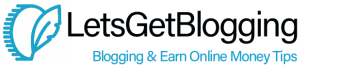Every website is unique, but there are certain features (or rules if you will) that you should follow to make sure your site is competing at the highest level.
1. Make A Good First Impression
First impressions count, especially online. It has been stated that websites only have about 5 seconds to make an impression upon a visitor. If they don’t like what they see, they likely won’t stick around for long.
For this reason, websites need to make sure that they make an instant impact upon a visitor in order to grab their attention. Arguably the most important aspect to focus on should be branding.
Many people are likely to stumble upon your site by accident, but if you can instantly make an impression (be it with your logo, site name, the colours you use, the layout of your site, etc.) they will be much more likely to remember you and come back again.
2. Site Speed
Due to the fact that you have so little time to make a good first impression, you need to make sure that your site is running as fast as possible. You could have the best designed blog on the internet full with excellent content, but if it takes 10 minutes to load a single page, people won’t stick around to see any of it.
Like we previously said, you only have about 5 seconds to make a good first impression on people. Your page load time factors into this, so ideally your pages need to load up in a couple of seconds or less. In fact Amazon managed to increase revenue by about 1% for every 100 milliseconds of load time improvement, which if you have a website the size of Amazon, that is a lot of money!
To learn how fast your website is running and find tips on how to improve your website speed, check out the Google PageSpeed Tool.
3. Mobile Friendly
The internet has changed dramatically in the last few years. As well as everything getting much faster, the way in which we access information online has changed. More and more people access the internet while on the go via their mobile or tablet. In fact 2014 is predicted to be the year when mobile internet usage actually overtakes desktop internet usage.
This is why it is extremely important that you make sure that your website is “mobile friendly” or “responsive” as it is also known. If people can’t access your website via their smart phone then you are limiting the amount of traffic that you can potentially receive.

4. Flash Is Dead
Despite the fact that Flash has been on a downhill slope for the past few years, there are still plenty of websites that still use it. The reason why many have stopped using it on their sites is because it doesn’t work on mobile devices. As we have already discussed, mobile usage is on the rise, which is why it isn’t the best idea to continue to use it.
5. Clear Navigation
This point should go without saying, yet there are still plenty of websites that fail in this area.
People can find your blog in a number of different ways online. However they manage to find you, you want to make it as easy as possible for them to stay on your site for longer. This is greatly helped when people can easily navigate around your site to find your other posts and content.
Clear navigation can come in many different forms. The easiest, and arguably the most effective, is to include a clear menu on all of your pages that links to all your feeder pages (i.e. category pages, blog, product page, contact page, etc.). This helps traffic to flow easily around your site no matter what page a visitor lands on.
Navigation doesn’t start and finish with a simple menu though; good navigation comes in many forms, for example;
- List links to your most popular posts in your sidebar
- Add internal links within your posts to your other relevant content
- Add other useful links in your footer
- Link to relevant posts beneath your articles
- Think about the layout of your homepage. Can people find all the main areas of your site?
If you want to build a successful blog you need to spend time addressing the navigation of your site. It can help to get feedback from other people to let you know how they find navigating around your site.
6. Check Your Links
Continuing on from the navigation theme, it is important that you continue to monitor the links on your site (both internal and external). It is extremely easy to spend a few hours writing a post to publish on your site and then forgetting about it. The internet is continually changing and evolving, which means the pages that you link to in a post may not be there in the future.
Now this may not seem that bad on face value, but broken links aren’t good for a website. Search engines take note of sites with “broken links”. The odd one or two won’t matter that much, but too many and you can get penalized in the search rankings.
Thankfully there are some great WordPress plugins to help you monitor links on your site. I use the ‘Broken Link Checker’ plugin and have found it to be very helpful.
7. Learn About SEO
Learn about SEO, learn about SEO and learn about SEO!!!
I can’t stress enough just how important SEO is to a website. SEO, or Search Engine Optimisation, is vital if you want your site to become successful or not. By learning how the search engines operate, at least to a certain degree, you can begin to understand how content is ranked in the SERPs (Search Engine Result Pages).
It takes a lot of time and effort to build up a site from scratch, which is why by understanding how search engines find and rank your content, you can use your time more effectively to gain the most exposure.
8. Make Use Of Multimedia
“A picture speaks a thousand words” is a term that gets branded about a lot, but that is because it is true. Images, video, audio, etc. are much more engaging that simple text. For this reason you should make more use of them on your blog.
Now, most blogs of course focus mainly on written content. That doesn’t mean you shouldn’t also add/include other multimedia within your posts. A simple image at the beginning of your article can encourage people to read a post, why do you think so many sites use interesting images as thumbnails for their articles. Search engines actually take note of different types of multimedia that you use on your site as well.
Don’t just think in terms of your blog content though. Multimedia can and should be used throughout your entire website. This can include;
- Bold logo image
- Image/video of the blog author
- Video blogs (or Vlogs)
- Instagram feeds
- Podcasts
Not only does using different multimedia on your site benefit your visitors, it actually increases the ways in which people can find you. Your videos can be uploaded to YouTube, podcasts can be uploaded to iTunes, images can be uploaded to Flickr, etc. for people to find you. It all helps to send traffic back to your site and raise the profile of your blog.
9. Use Clear Fonts
Text will always be the bread and butter of any blog. This means that you need to make sure that the text on your site is clearly legible for everyone to read. This may seem incredibly obvious (and it is) yet I am still surprised by how many blogs get this wrong. I have lost count of the number of sites that I have found that thought that using an incredibly fancy, italic, handwritten font type was a good idea. These may work for logos, but not for an entire site.
10. Make It Easy For People To Contact You
One thing that many blog owners tend to forget about is communication. They may focus on writing great content and getting that out to people online, but communication is a two way thing. Your visitors need to be able to get in touch with you easily. Not only does this make it easy for your readers to ask you questions about something that they are unsure about, but it helps to build up a community around your site.
You should have clear links to all of your social media links across your entire website as well as a link to a contact page that people can reach you through. Make sure to properly brand your social media pages though, it all goes to creating your brand identity.
Your Turn:
I have highlighted just some of the important website design tips for you to use for your blog.
What other aspects do you like to focus on?
Which web design features do you think are the most important?
I would love to hear from you so please leave a comment below.