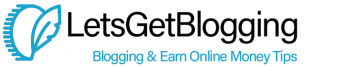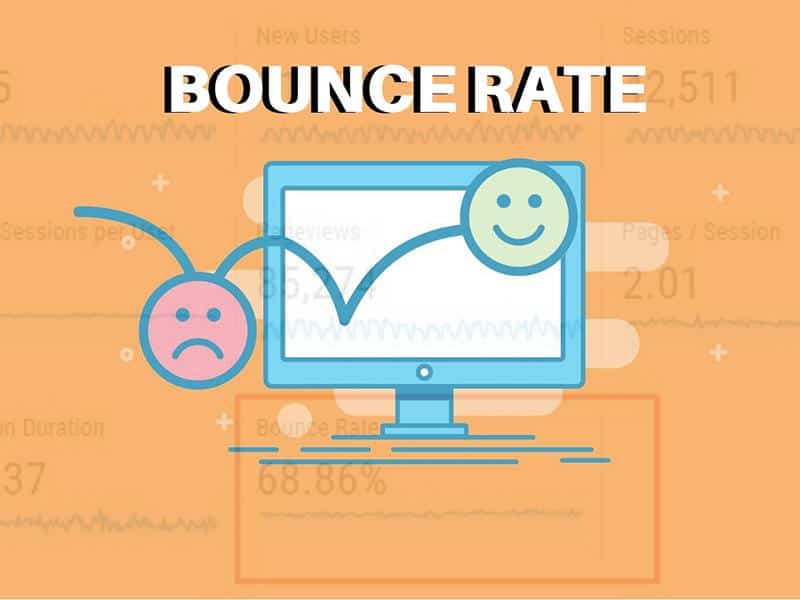Do you know what the bounce rate is for your blog? Are you aware of how the bounce rate can actually affect your blog’s ratings?
The bounce rate is simply how long a reader remains on your blog. If a reader arrives and then leaves without visiting another page on your site, this will add to a higher bounce rate.
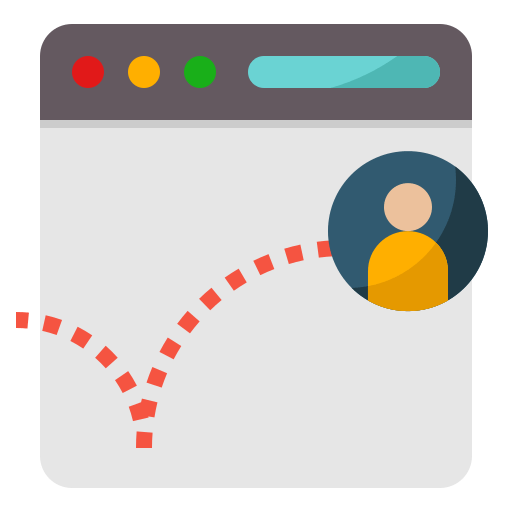
The more clicks you can achieve on your blog, the lower the bounce rate will be. Sounds easy enough doesn’t it! Well it’s not quite as simple as it sounds, but there are certainly blogging tips that can help to reduce the bounce rate.
If you are noticing that readers are staying on your blog, it usually means that they are either engaging with your post, moving on to read another post or browsing services you have on offer.
It is better to think this than to think they have just gone off to make a cup of coffee!
Anything that causes your readers to ‘click’ something on your blog, is giving them a reason to stay and thus reducing the bounce rate.
What do I mean by clicks? Well, it could be a number of things such as;
- A click on the search box on your site.
- A click to opt-in for your newsletter or RSS feed.
- A click which shares your post on another social media site.
- A click where someone has commented on your post
- Etc Etc…
Every time you receive a ‘click’ on your blog, this is GREAT!
If most of your readers are clicking at least once on your blog, it is demonstrating to the search engines that you have what they want. This can in turn help to bring more traffic to your site. Please therefore feel free to click away on this blog before you leave!!
8 ways to reduce the bounce rate
There are numerous things you can do to reduce the bounce rate on your blog.
1: Provide your readers with direction to other content: Are you actually giving the readers of your blog the opportunity to go elsewhere within your site? Are you linking to other posts on your blog within each and every blog you write?
Linking to other posts is a great way to connect your material together and give the reader an entire experience. Link your posts with an interesting phrase or something that will entice them. You are basically trying to say “hey, I have more for you to read here…go take a look”…but in not so many words!
2: Make sure you are gaining targeted traffic: You need to ensure that the traffic being directed to your blog is the traffic you want to receive. There is such a thing as bad traffic! If you are receiving traffic that has no interest in your blog, what do you think will happen? Yes…they will leave! If traffic is consistently leaving your blog, then it is increasing your bounce rate.
It is therefore important to pay attention to what information you are giving out to your social media networks and paying close attention to your SEO to make sure you are receiving targeted traffic.
3: Include an “about me page”: Some bloggers arn’t overly fussed about this, but a lot of bloggers like to know who they are engaging with. An “about me” page is a description of who you are, and it allows readers to feel a connection with you. If you have an about me page clearly identified, then it will entice readers to click on it…and stop them from leaving your site!
It is always a good idea to include a photo of yourself on your about me page, as this helps the warm fuzzy feelings of that connection. And yes…the photo MUST be of you and not some photo you have stolen off the internet!!
4: Include a sign up box: A sign up box could be a sign up to a newsletter or a free e-book etc etc. Think about what might entice people to sign up and make sure you include this in a prominent position. There is a sign up box on this site….why not give it a try and see what happens….’hint hint’!
5: Add a relevant posts plugin: If you can literally hand material on a plate to your readers, they are more likely to stick around to see what else you have. I love the relevant post widgets as they do all the hard work for you.
If readers click on any of the posts highlighted, the bounce rate will be going down as there is a ‘click’ and readers are staying longer on the blog. The plugin that you use will determine how the related posts are shown, but I personally love the simplistic and clean look.