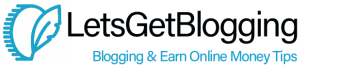What is referrer and what is referral traffic? Referrer is any online source that send readers to your site. It is important to know where the readers of your site came from and where they go after visiting your site. The sites that send visitors to your website are referral websites. Examples of referral websites are search engines, social media websites, online advertisements, forums, etc. Referring page gives you a lot of useful information that is useful to understand behaviour of the site visitors. The information consists of the page URL and the link that the user clicked to arrive at your site.
Referrer logs give you the following useful information about your blog visitors:
1. Referral URL that can belong to a search engine or website linking to your blog.
2. Keywords searched by visitors to arrive at your site and your site ranking for that keyword.
3. Number of pages accessed by the visitor and the time duration spent accessing your site.
4. User regionalisation, that means grouping users based on their country of origin.
5. Entry pages on your website and exit pages on your website.
6. Number of users and page views sent by the referring sites in chronological order.
7. Device and browsers user by the visitors e.g. Mozilla browser or Chrome browser, Mac OS or Windows OS.
8. Daily, weekly, monthly or yearly summary of your traffic as per your requirements.

What is the use of referral traffic logs?
Referral traffic logs gives you details about your traffic sources. Understanding your major traffic sources is important as it helps you to plan your SEO in future blog posts. You will be amazed to see traffic from keywords that you had never planned in SEO. Focusing on sources that send more traffic and writing content accordingly help you to boost your traffic. On the other hand, if you are finding it difficult to get traffic from a source you can tweak your blog content to improve the visibility and get more traffic. It is necessary to rewrite the pages that receive less traffic and give them a boost in terms of SEO.
Tracking referrals can be challenging at times
Tracking referrals might not be as easy as it may sound during the following circumstances:
1. Visitor is aware of your site and types the URL directly in your browser. This is true for sites that have a short and easy to remember URL like Google.com.
2. Visitor has bookmarked your page for future reference. He uses bookmarks to visit your site instead of typing or searching for it.
3. Referring URL is not available owing to the privacy setting in the visitors’ computer.
4. Referral traffic from email sources are difficult to track accurately and effectively.
Although the above-mentioned cases may apply to very small percentage of traffic, it becomes difficult to determine the source of this traffic to your blog.
Where are the referral logs stored?
Whenever your site receives a visitor, web server makes a log entry with all the relevant details. Setting up the logs using the combined log format gives you the maximum information about the visitor. These logs may occupy larger space on your webserver but they contain valuable information regarding the visitor trends on your website.
External tracking tools like Google Analytics help you in understand traffic trends to your website but only combined logs will give you complete picture. Have you used combine logs of your website for analysis? How is your experience in analyzing referral traffic? Please share your experience in comments.