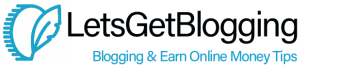I have been blogging for years now, and like most other bloggers, I host the most of my blogs on wordpress. As an active advocate of Yahoo webhosting and midphase webhosting on my coupon blog I also believe in the importance of speed, and as a result I’m always doing everything to help webmasters enjoy faster websites.
Over the years, I’ve come to learn a few tricks. Some from personal experience and some by reading other quality articles on the subject. As a result, I’ve been able to increase the speed of my blog significantly.
In this article I will be listing 3 tricks to help you increase the speed of your wordpress hosted site.

Use WordPress Site Caching Software
The first step you should take when it comes to making sure your wordpress site is faster is to use effective wordpress caching software. The main function of the software will be to help make your site faster by serving a cached version to consistent visitors, and by only serving a fresh version of your website to new visitors. That will help reduce the number of pages your wordpress site will have to be serving, and as a result make sure your site is being served much faster.
Minimize CSS and Javascript
Another thing you should work on getting rid of to make your wordpress blog even faster is excess CSS and JavaScript on your blog. Most website design use a lot of CSS and JavaScript to serve files and use some of their major functionality, the result is that the browser of your visitors will have to query a lot of files when they are visiting your blog, thereby leading to your website being slow for them. You can easily double your site loading speed by minimizing CSS and JavaScript files.
Compress Images before Using it
One thing about blogging is that we bloggers use a lot of images, and since most of these images are often larger than they are supposed to be they end up contributing to our site being slow. You can make sure your wordpress site loads faster for your readers by compressing every image you use on your blog – that way, you will be able to retain your website speed while still ensuring your users get to enjoy the same image quality. If you have a lot of images and you don’t want to compress them manually, you can try to use the WP Smushit plugin.